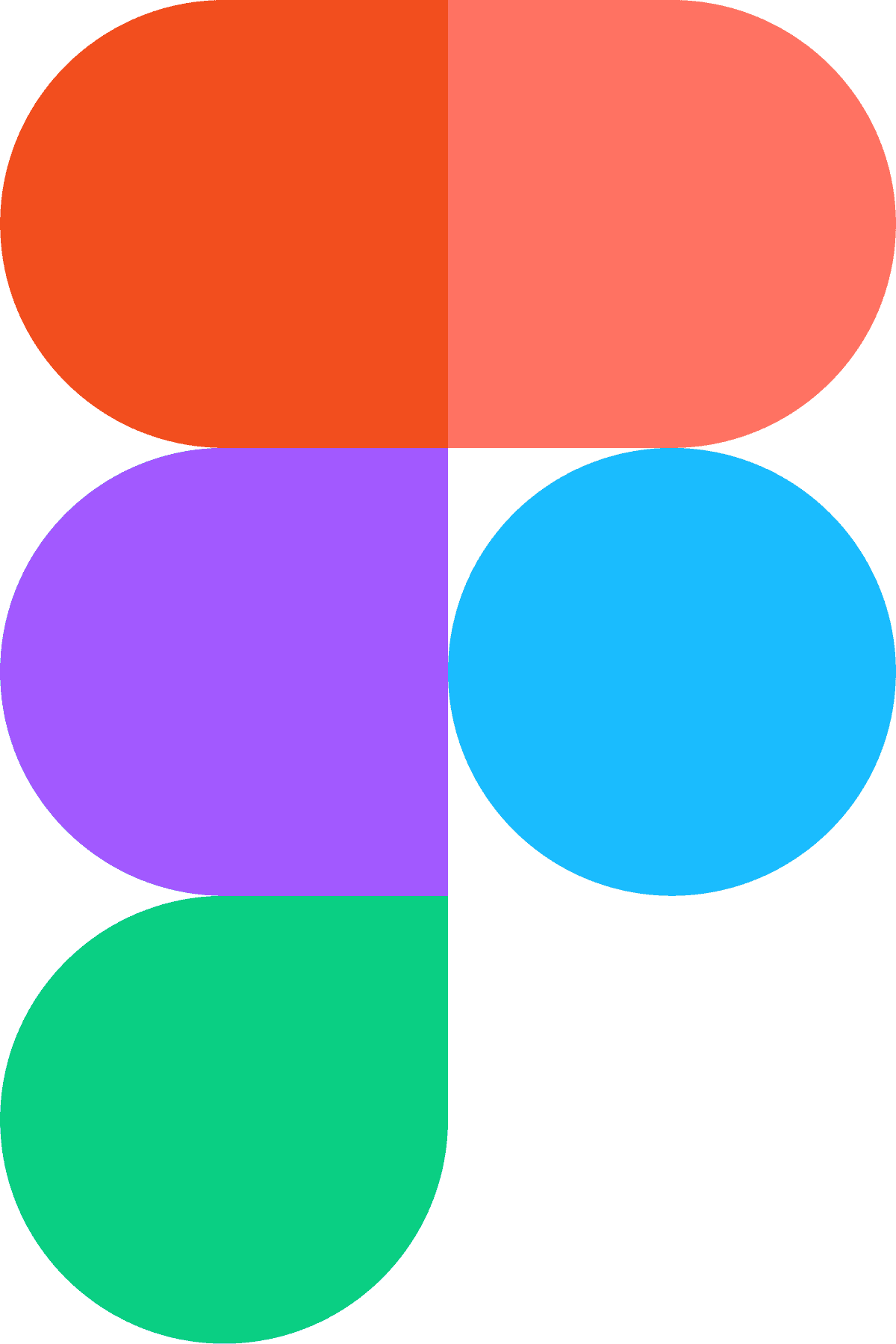FIGMA PATHWAY
From Idea to Prototype, Simplified
Project description
Simplifying Prototyping for Aspiring Designers
Figma Pathway is a UX design tool tailored for design students and early-career professionals navigating the challenges of prototyping. By leveraging generative AI, it simplifies workflows, automates routine tasks, and delivers personalized inspiration, enabling users to focus on creative problem-solving and refining their design skills. This tool bridges the gap between efficiency and creativity, addressing the unique needs of its target users
Team
Individual project, Laura Varisco (advisor)
Role
As the creator of the project, I was responsible for the end-to-end development of Figma Pathway. This included conducting research, ideating, prototyping, and testing
Tools
Figma, ChatGPT, UiZard
Project Goals
Figma Pathway helps design students overcome prototyping challenges by automating tasks, providing guidance, and simplifying workflows so they can focus on creativity
Forecasted Impact*
Figma Pathway improves prototyping by streamlining planning, boosting ideation with AI, and promoting accessibility. It supports creative flow, though consistency tools may require more flexibility
*this project is a case study, it is not a real viable prototype. impact is based on user feedback from testing
Problem
How Can we leverage generative ai to automate routine tasks in prototyping?
AI tools often lack customization for complex UX workflows. Technologies like VLMs, DMs, and CV can automate tasks and generate diverse design options
Solution
From Planning to Prototyping, Simplified
Figma Pathway is a student-focused Figma extension that uses AI to streamline the design process from brainstorming to prototyping
Plan smarter with AI-powered guidance
powered by ChatGPT
Design students often struggle with where to begin
Figma Pathway makes the early planning phase easier by helping users define clear goals and structure user flows without starting from a blank page
Kick off your project by defining clear goals and structured user flows with help from a built-in AI chatbot
Brainstorm project goals and ideas
Generate complete user flows tailored to those goals
Create step-by-step checklists to stay organized and track progress
This feature simplifies planning so students can concentrate on creativity, not structure
Jumpstart Creativity with Dribbble-Powered Visuals
powered by dribble
Overcome creative blocks by browsing curated references from Dribbble and other sources
Discover UI patterns aligned with your project goals
Select inspiration that fits your style and needs
Convert visual ideas into low-fidelity wireframes
This feature helps students move from research to design faster, with focused, AI-assisted inspiration
Refine Designs with Smart AI Checks

Polish your prototype with built-in tools that support accessibility, consistency, and usability
Check contrast ratios for accessibility compliance
Ensure design consistency across screens
Get animation and interaction suggestions
This feature helps students create more inclusive, professional prototypes with less manual effort—perfect for final refinement
Opportunity Area
Prototyping as the Key Opportunity for AI
The prototyping phase is key in AI-driven UX design. Emerging tools like Vision-Language Models and Diffusion Models offer new possibilities beyond traditional Machine Learning and Natural Language Processing
Inspiration
What Poked My Brain?
The launch of Microsoft CoPilot, known for streamlining workflows with AI, sparked my curiosity. Could a similar approach adapt to UX design for students? This inspired me to explore how AI, like NLP and ML, could transform the prototyping process for design students.
“
These technologies are emerging have the potential to transform prototyping by optimizing workflows and enhancing innovative exploration.
Desk Research
Automating Repetitive Tasks with AI
AI excels in automating routine design tasks, allowing designers to focus on more complex work

Interactive Prototyping
Enhancing hover states, transitions, and actions simplifies user interactions

Button and Element Creation
AI ensures uniformity and saves time by automating design components

Sketch-to-Wireframe
Tools like Uizard rapidly transform sketches into editable wireframes using computer vision

Design Variations
Automated options speed up prototyping and enhance exploration
Survey and Interview Insights
Quantitive and Qualitative Data
To explore the role of AI in design workflows, I conducted a survey with nine master’s students and interviews with two students from different UX/UI backgrounds. The research revealed how AI tools are currently used, common challenges in integration, and students’ expectations for more efficient and supportive features
“
The designs from Uizard don’t look very professional
“
I use ChatGPT. It helps me think of new ideas and generates user stories quickly
Tool Gaps Disrupt Workflow
Switching from Uizard to Figma causes friction, and Uizard designs are seen as lacking professional quality
88.9%
ChatGPT Dominates Early-Stage Ideation
Students rely on ChatGPT for brainstorming and user journeys, making it the top tool for early design stages
77.8
%
Prototyping Is a Common Struggle
AI supports brainstorming well, but most students find it less helpful for prototyping and wireframing tasks
Actionable Insights
Next step in leveraging AI for prototyping
Addressing challenges like planning struggles and ensuring AI supports, rather than replaces, creativity will lead to more effective design workflows and better preparation for future projects
Button
Button
Button
Button
From Research
Design Consistency
Implementing Ai to automate repetitive tasks like creating buttons and sustaining consistency to let the user focus on the creative work
From Survey
inspiration & boosting efficiency
Supporting diverse wireframing approaches to facilitate quick transitions from inspirations to high-fidelity prototypes
From Interviews
Chatbot for workflows
Utilizing AI tools like ChatGPT to provide more context-specific brainstorming and information gathering
User Journey in AI-Assisted UI Prototyping
Design Student Journey Through the Prototyping Process

Redefining the Concept
Redefining the Concept
Figma’s AI launch led me to refocus on gaps like workflow planning and accessibility, adding unique value beyond automation

Figma Ai Review
Figma AI Review
Figma’s AI features, like layer renaming, streamline organization, but its generative UI stands out by enabling design creation from prompts